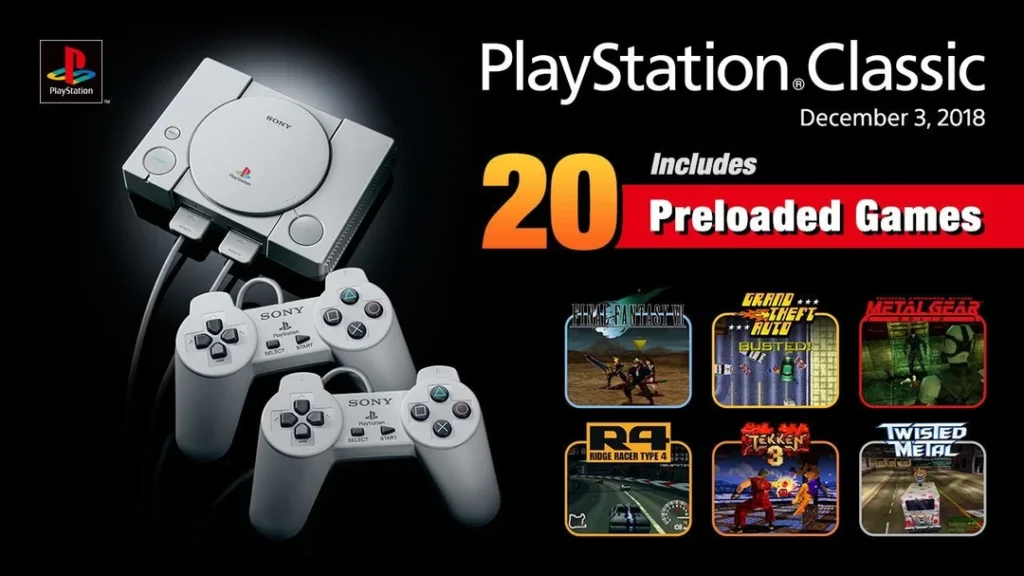Introduction
Ever dusted off your PlayStation Classic, plugged it in, and thought—“Huh, this feels a bit underwhelming”? Don’t worry, you’re not alone. Many retro gamers felt that Sony’s mini console, while nostalgic, missed the mark with its limited library and lack of customization. That’s where Autobleem 1.0 swoops in like a superhero with a controller cape!
This little piece of software doesn’t just modify your PlayStation Classic—it liberates it. Imagine playing hundreds of your favorite PS1 games, customizing themes, and tweaking menus to perfection—all without breaking a sweat or a warranty seal.
If you’re new to Autobleem, buckle up. We’re about to dive deep into what makes Autobleem 1.0 the go-to modding tool for retro enthusiasts and why it might just make you fall in love with your PS Classic all over again.
What Exactly Is Autobleem 1.0?
At its core, Autobleem 1.0 is a software modification tool for the PlayStation Classic. It’s a plug-and-play solution that lets you add more games, custom themes, and even different emulators to your mini console—without needing to tinker with the system’s internal files.
Unlike other modding tools, Autobleem runs straight from a USB stick. That means you don’t risk damaging your system or voiding your warranty. Just plug it in, boot up, and boom—your PS Classic transforms into a retro powerhouse.
🔑 Key Features of Autobleem 1.0
-
No installation required: Everything runs from USB—safe, simple, and reversible.
-
Custom themes: Personalize your interface with beautiful visuals and layouts.
-
Game organization: Add, sort, and manage your library effortlessly.
-
Multi-region support: Play NTSC and PAL titles without compatibility issues.
-
Integrated emulation: Includes RetroArch for non-PlayStation classics.
-
Automatic game scraping: Pulls cover art, metadata, and box art automatically.
Sounds impressive? That’s because it is. But wait—there’s more to unpack.
Why Autobleem 1.0 Stands Out from the Crowd
Sure, there are other tools out there—BleemSync, Project Eris, and RetroBoot, just to name a few. But Autobleem 1.0 takes the crown for one simple reason: it’s user-friendly.
You don’t have to be a tech whiz or a coding guru to use it. The setup is intuitive, the interface is sleek, and it’s designed with everyday gamers in mind.
🧠 Compared to Other Tools
| Feature | Autobleem 1.0 | BleemSync | Project Eris |
|---|---|---|---|
| Plug-and-play | ✅ | ❌ | ❌ |
| USB boot | ✅ | ✅ | ✅ |
| Internal mod risk | ❌ | ✅ | ✅ |
| Theme customization | ✅ | Limited | Moderate |
| Beginner-friendly | ⭐⭐⭐⭐⭐ | ⭐⭐ | ⭐⭐⭐ |
It’s clear—Autobleem 1.0 wins the “No Hassle” trophy hands down.
Setting Up Autobleem 1.0: The Simple Guide
Installing Autobleem 1.0 might sound intimidating, but it’s actually easier than microwaving popcorn. Let’s break it down step by step:
🧩 Step 1: Prepare Your USB Drive
-
Use a USB 2.0 stick (8GB–64GB recommended).
-
Format it to FAT32.
-
Name it SONY (yep, that’s important).
⚙️ Step 2: Download Autobleem 1.0
-
Visit the official Autobleem GitHub page or trusted sources.
-
Extract the downloaded ZIP file onto your USB drive.
🎮 Step 3: Add Your Games
-
Create a folder named Games.
-
Inside it, make subfolders for each game (with BIN/CUE files).
-
Optional: Add cover art for that polished look.
🔌 Step 4: Plug and Play
-
Insert the USB into your PlayStation Classic’s second controller port.
-
Power it up.
-
Watch as Autobleem 1.0 takes over with a brand-new interface.
And just like that—you’ve transformed your mini console into a retro gaming hub.
Customizing the Experience with Autobleem 1.0
What’s the fun in modding if you can’t make it your own, right? That’s where themes and layouts come into play.
🎨 Playing with Themes
Autobleem 1.0 supports a wide variety of visual themes—from nostalgic PS1-inspired menus to sleek, modern UIs. You can even find fan-made themes online that mimic old-school aesthetics or give your setup a futuristic glow.
Some popular theme styles include:
-
Classic Grey: Feels just like the original PS1 interface.
-
Neon Nights: Bright, bold, and bursting with color.
-
Minimal Mode: Clean and modern for those who prefer simplicity.
🕹️ Adding Emulators
Beyond PlayStation titles, you can use RetroArch integration to run games from consoles like:
-
Super Nintendo (SNES)
-
Sega Genesis
-
Nintendo 64
-
Game Boy Advance
-
Atari and more!
It’s like having a museum of gaming history in one tiny console.
Performance and Stability
A big concern when modding consoles is performance—but Autobleem 1.0 handles it like a champ. It’s stable, lightweight, and runs smoothly even with large libraries.
🧾 Pro Tips for Peak Performance
-
Use a high-quality USB stick to avoid lag.
-
Keep your games properly labeled and organized.
-
Update your RetroArch cores for better emulator performance.
-
Backup your USB before making major changes.
The Nostalgia Factor
Let’s be honest—modding your PS Classic isn’t just about functionality. It’s about feeling.
Booting up a game like Final Fantasy VII or Crash Bandicoot with that iconic PS1 sound effect hits a nerve of pure nostalgia.
Autobleem 1.0 doesn’t just let you relive that—it amplifies it. From customizable backgrounds to old-school soundtracks, it’s a heartfelt tribute to gaming’s golden era.
Is It Safe to Use Autobleem 1.0?
Good question! And the answer is—yes, absolutely. Since Autobleem 1.0 runs externally from the USB, it doesn’t alter the internal memory or firmware of your PS Classic.
That means:
-
No bricking your console.
-
No permanent changes.
-
No technical risks.
If you ever want to go back to the original setup, simply remove the USB and reboot. Easy-peasy.
Common Mistakes to Avoid
Before you dive in, here are a few pitfalls to watch out for:
-
❌ Using the wrong USB format. Always use FAT32.
-
❌ Plugging into the wrong port. Use controller port 2.
-
❌ Poor game organization. Keep your folder names clean.
-
❌ Ignoring updates. Autobleem improves regularly—stay current!
Avoid these hiccups, and you’ll be golden.
Future of Autobleem
Though Autobleem 1.0 remains a fan favorite, its developers and community continue to enhance it. Future versions promise:
-
Better emulator integration
-
Expanded controller support
-
More theme options
-
Improved compatibility with larger USB drives
The community behind Autobleem is passionate, creative, and always looking to improve the experience for retro fans.
Frequently Asked Questions (FAQs)
❓ What is Autobleem 1.0 used for?
Autobleem 1.0 is a modification tool for the PlayStation Classic that allows users to add more games, custom themes, and emulators without altering the system’s internal software.
❓ Do I need to hack my PlayStation Classic to use it?
Nope! That’s the beauty of it. Autobleem 1.0 runs from a USB stick—no permanent modifications or technical hacking required.
❓ Can I still play the preloaded games?
Yes, all the original games remain accessible. Autobleem simply adds more options and features on top of what’s already there.
❓ Does it support external controllers?
Yes, it works with a variety of USB controllers, including some wireless models when paired with a compatible receiver.
❓ Is Autobleem legal?
Autobleem itself is legal; however, downloading copyrighted ROMs or BIOS files without ownership of the original game may not be. Always use your own legally owned game backups.
Conclusion: A New Era for an Old Classic
When Sony released the PlayStation Classic, nostalgia filled the air—but so did disappointment for many who expected more. Autobleem 1.0 changes that narrative entirely. It reimagines the PS Classic not as a limited collector’s toy, but as a living, breathing piece of gaming history.
It’s easy to install, endlessly customizable, and downright fun to use. Whether you’re a die-hard retro gamer or just someone who wants to relive their childhood weekends, Autobleem 1.0 is the key to unlocking your console’s full potential.
So grab that USB stick, dust off your mini PlayStation, and let Autobleem breathe new life into it. The past never looked—or played—this good.
Final Thought:
Autobleem 1.0 isn’t just software. It’s a celebration of nostalgia, a tribute to innovation, and a reminder that classics never die—they just need a little help to shine again. 🎮✨